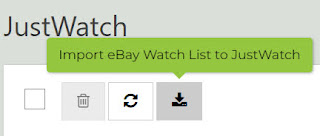Adjust Your Lead Time for a More Successful Auction Sniper Experience with JustSnipe
JustSnipe is an auction sniper service that allows its paid members to customize their lead time, also known as buffer time, for a more efficient sniping strategy. By adjusting the bidding time, members can align it with their preferences and needs.
It is a common issue on eBay that many sellers choose to end their auctions at specific minutes of the hour such as :00, :15, :30, and :45, which puts a lot of pressure on eBay servers and can lead to missed snipes. However, JustSnipe's customizable lead time feature can reduce the chances of this happening.
It's worth noting that free members cannot make any adjustments to their lead time, and it is fixed at 8 seconds.
On the other hand, paid members can set their lead time down to 1 second!, but it's crucial to exercise caution when doing so. A lead time of less than 5 seconds can result in missed snipes due to slow response time on eBay and high network traffic.
With JustSnipe's adjustable lead time feature, members can optimize their bidding strategy and increase their chances of winning auctions.
Please note that the actual bidding time and lead time may vary slightly due to the internal logic of the program, which can result in a margin of error of +/- 2 seconds or more. The lead time provided is meant to serve as a reference point for our users and may not always reflect the exact timing of the bid.
To set default lead time, simply follow these easy steps:
- Log in to your JustSnipe account.
- Click on the setup icon (a gear icon) located on the top-right corner of the page. Alternatively, you can click on this link.
- Scroll down until you find the "Default Lead Time" pull-down menu choose the lead time according to your preference.