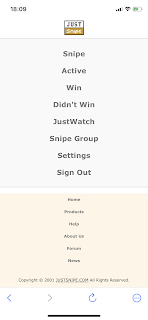Introduction to using JustSnipe for the first time
To start off, sign in to your JustSnipe account using the email and password you registered with JustSnipe.
 |
| Click image to enlarge |
You can also navigate through JustSnipe Mobile by tapping menu from the bottom navigation panel.
Add a new snipe:
- Tap Menu in the bottom navigation bar. You will see the following details. If you not, you may need to sign in first.
- Then you can copy and paste auction number or eBay web address and press "GO" button.
- JustSnipe will extract the auction details for you to enter your max bid.
- Enter the maximum bid amount that you are willing to pay and click "SNIPE" button.
- Then, you will see the confirmation message on top of your screen.
- Now, JustSnipe will wait until almost to the end of auction to place bid. You do not need to leave your device open.
To edit an active snipe:
- Click Menu in the navigation bar, then click "Active"
- Then, click "EDIT" button on the auction that want to edit.
- Make changes and then, click "SAVE" button.
- Then, you will see the confirmation message on top of your screen.
If you have any questions, send us an email at support@justsnipe.com. We will be happy to assist. And, do not forget to include information such as your registered email, eBay ID, and the auction number in questions.