JustSnipe is the ultimate tool for online auction enthusiasts, offering a range of powerful features to help you get the best deals possible. One of these features is JustWatch, which allows you to add auctions to an online watch list and easily schedule sniping afterwards. With JustWatch, you'll never miss an auction again!
The best part? JustWatch can also import your current watching items on eBay in just a few clicks, making it easier than ever to keep track of your favorite items.
To use this feature, you'll need to create a JustSnipe account. Once you're logged in, simply click on JustWatch from the left-panel menu to go to the JustWatch page. From there, click on the "Import eBay Watch List to JustWatch" icon located on the top portion of the main page.
A popup window will appear, prompting you to confirm that you want to import your eBay watch list. Click "YES, IMPORT EBAY WATCH LIST" to begin the import process. It may take a few seconds to import your list, especially if you have a large number of items. Please note that only "Active Auctions" can be imported.
JustWatch is available to all JustSnipe users, with a free membership allowing you to track up to 30 items and the value membership providing unlimited tracking. Start using JustWatch today to take your online auction game to the next level!
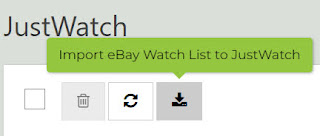
No comments:
Post a Comment