To install our JustSnipe Chrome Extension please visit Chrome web store at
https://chrome.google.com/webstore/detail/justsnipe-ebay-auction-sn/foehhligadgccgjhkcclhonpdcjeokjh
Once you have installed the extension, you can start using the extension by visiting eBay auction listing page, then click the icon on the top right of your screen.
It will popup a window asking for your JustSnipe credentials. Just enter your email and password that you have registered with us. If you are a new user or do not have an account with us, simply click "Register New Account". It will redirect you to our website to create a new account.
Once the credentials have been verified, you can now setup your snipe by entering your max bid amount that you are willing to pay in the "Snipe" input box and click "[ SNIPE ]" button when ready.
Then, you will see the confirmation message on top of your screen.
Now, you can just sit back and relax. JustSnipe will wait until almost to the end of
auction to place bid for you. And, there is no need to leave your device open.
You can click anywhere on the page to close the popup window.
If you wish to explore other parts of our service or check your snipe status, simply click the menu icon on the top right of the popup window. It will lead you to our website.
If you have any questions, send us an email at support@justsnipe.com. We
will be happy to assist. And, do not forget to include information such as your registered email, eBay ID, and
the auction number in questions.



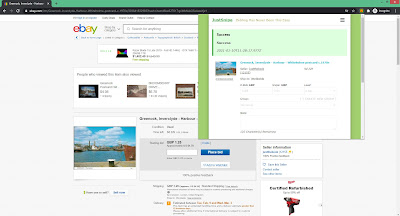



No comments:
Post a Comment